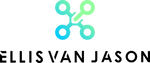New store in the making. Stay tuned!
Stay Tuned for the new Webpage!

NOTICE for the enrolled students of the FPV Academy:
We had some domain issues which have been resolved. If you witness any problems accessing the academy via
please proceed via the following domain: